最新文章
聊天功能實現:流式響應與實時渲染
我將創建一個具有流式響應的聊天界面,使用Fetch API獲取數據并以流式方式渲染到頁面。 創建直觀的聊天界面,包含消息區域和輸入框 使用模擬服務器響應實現流式數據返回 通過Fetch API處理數據流并實時渲染到頁面 添加消息發送功能和交互反饋 用戶界面: 現代化聊天界面設計,帶有漸變背景和圓角元素 清晰的用戶消息和機器人消息區分 響應式設計,適應不同屏幕尺寸 核心功能: 用戶輸入消息并發送 模擬流式響應,逐字顯示回復內容 顯示"正在輸入"指示器 自動滾動到最新消息 技術實現: 使用Fetch API模擬流式數據傳輸 通過JavaScript定時器模擬逐字輸出效果 動態創建和更新DOM元素 添加時間戳和動畫效果增強用戶體驗 在輸入框中輸入您的問題 點擊發送按鈕或按Enter鍵發送 觀察機器人如何以流式方式逐步顯示回復 這個實現模擬了真實聊天應用中的流式響應功能,可以根據需要進一步擴展,例如連接真實API或添加更多交互功能。聊天功能實現:流式響應與實時渲染
設計思路
實現代碼
<!DOCTYPE html>
<html lang="zh-CN">
<head>
<meta charset="UTF-8">
<meta name="viewport" content="width=device-width, initial-scale=1.0">
<title>智能聊天助手</title>
<style>
* {
margin: 0;
padding: 0;
box-sizing: border-box;
font-family: 'Segoe UI', Tahoma, Geneva, Verdana, sans-serif;
}
body {
background: linear-gradient(135deg, #6a11cb 0%, #2575fc 100%);
color: #333;
min-height: 100vh;
display: flex;
justify-content: center;
align-items: center;
padding: 20px;
}
.chat-container {
width: 100%;
max-width: 800px;
height: 80vh;
background-color: rgba(255, 255, 255, 0.9);
border-radius: 20px;
box-shadow: 0 10px 30px rgba(0, 0, 0, 0.2);
display: flex;
flex-direction: column;
overflow: hidden;
}
.chat-header {
background: linear-gradient(90deg, #2575fc, #6a11cb);
color: white;
padding: 20px;
text-align: center;
font-size: 1.5rem;
font-weight: 600;
}
.chat-messages {
flex: 1;
padding: 20px;
overflow-y: auto;
display: flex;
flex-direction: column;
gap: 15px;
}
.message {
max-width: 70%;
padding: 15px;
border-radius: 18px;
line-height: 1.5;
position: relative;
animation: fadeIn 0.3s ease;
}
.user-message {
align-self: flex-end;
background: linear-gradient(135deg, #2575fc, #6a11cb);
color: white;
border-bottom-right-radius: 5px;
}
.bot-message {
align-self: flex-start;
background-color: #f1f1f1;
color: #333;
border-bottom-left-radius: 5px;
}
.typing-indicator {
align-self: flex-start;
background-color: #f1f1f1;
padding: 15px;
border-radius: 18px;
border-bottom-left-radius: 5px;
display: flex;
align-items: center;
gap: 5px;
width: 60px;
}
.typing-dot {
width: 8px;
height: 8px;
border-radius: 50%;
background-color: #999;
animation: typing 1.4s infinite ease-in-out;
}
.typing-dot:nth-child(1) { animation-delay: -0.32s; }
.typing-dot:nth-child(2) { animation-delay: -0.16s; }
.chat-input-container {
display: flex;
padding: 20px;
border-top: 1px solid #e0e0e0;
background-color: white;
}
.chat-input {
flex: 1;
padding: 15px;
border: 2px solid #e0e0e0;
border-radius: 30px;
outline: none;
font-size: 1rem;
transition: border-color 0.3s;
}
.chat-input:focus {
border-color: #2575fc;
}
.send-button {
background: linear-gradient(135deg, #2575fc, #6a11cb);
color: white;
border: none;
border-radius: 50%;
width: 50px;
height: 50px;
margin-left: 10px;
cursor: pointer;
display: flex;
justify-content: center;
align-items: center;
transition: transform 0.2s;
}
.send-button:hover {
transform: scale(1.05);
}
.send-button:active {
transform: scale(0.95);
}
.send-button svg {
width: 24px;
height: 24px;
}
@keyframes fadeIn {
from { opacity: 0; transform: translateY(10px); }
to { opacity: 1; transform: translateY(0); }
}
@keyframes typing {
0%, 60%, 100% { transform: translateY(0); }
30% { transform: translateY(-10px); }
}
.timestamp {
font-size: 0.7rem;
opacity: 0.7;
margin-top: 5px;
text-align: right;
}
.bot-message .timestamp {
text-align: left;
}
/* 滾動條樣式 */
.chat-messages::-webkit-scrollbar {
width: 6px;
}
.chat-messages::-webkit-scrollbar-track {
background: #f1f1f1;
border-radius: 10px;
}
.chat-messages::-webkit-scrollbar-thumb {
background: #c1c1c1;
border-radius: 10px;
}
.chat-messages::-webkit-scrollbar-thumb:hover {
background: #a8a8a8;
}
@media (max-width: 600px) {
.chat-container {
height: 90vh;
}
.message {
max-width: 85%;
}
} </style></head><body>
<div class="chat-container">
<div class="chat-header">
<h1>智能聊天助手</h1>
</div>
<div class="chat-messages" id="chatMessages">
<div class="message bot-message">
<div>您好!我是您的智能助手,有什么可以幫您的嗎?</div>
<div class="timestamp" id="initialTimestamp"></div>
</div>
</div>
<div class="chat-input-container">
<input type="text" class="chat-input" id="chatInput" placeholder="輸入您的問題...">
<button class="send-button" id="sendButton">
<svg viewBox="0 0 24 24" fill="none" xmlns="http://www.w3.org/2000/svg">
<path d="M22 2L11 13" stroke="currentColor" stroke-width="2" stroke-linecap="round" stroke-linejoin="round"/>
<path d="M22 2L15 22L11 13L2 9L22 2Z" stroke="currentColor" stroke-width="2" stroke-linecap="round" stroke-linejoin="round"/>
</svg>
</button>
</div>
</div>
<script>
// 獲取DOM元素
const chatMessages = document.getElementById('chatMessages');
const chatInput = document.getElementById('chatInput');
const sendButton = document.getElementById('sendButton');
const initialTimestamp = document.getElementById('initialTimestamp');
// 設置初始消息時間戳
initialTimestamp.textContent = formatTime(new Date());
// 添加示例消息
setTimeout(() => {
addBotMessage("我可以幫您解答問題、提供信息或進行簡單的對話。請隨時向我提問!");
}, 1000);
// 發送消息函數
function sendMessage() {
const message = chatInput.value.trim();
if (!message) return;
// 添加用戶消息
addUserMessage(message);
// 清空輸入框
chatInput.value = '';
// 顯示正在輸入指示器
const typingIndicator = showTypingIndicator();
// 模擬流式響應
simulateStreamResponse(message, typingIndicator);
}
// 添加用戶消息
function addUserMessage(text) {
const messageDiv = document.createElement('div');
messageDiv.className = 'message user-message';
const messageContent = document.createElement('div');
messageContent.textContent = text;
const timestamp = document.createElement('div');
timestamp.className = 'timestamp';
timestamp.textContent = formatTime(new Date());
messageDiv.appendChild(messageContent);
messageDiv.appendChild(timestamp);
chatMessages.appendChild(messageDiv);
// 滾動到底部
scrollToBottom();
}
// 添加機器人消息
function addBotMessage(text) {
const messageDiv = document.createElement('div');
messageDiv.className = 'message bot-message';
const messageContent = document.createElement('div');
messageContent.textContent = text;
const timestamp = document.createElement('div');
timestamp.className = 'timestamp';
timestamp.textContent = formatTime(new Date());
messageDiv.appendChild(messageContent);
messageDiv.appendChild(timestamp);
chatMessages.appendChild(messageDiv);
// 滾動到底部
scrollToBottom();
}
// 顯示正在輸入指示器
function showTypingIndicator() {
const indicatorDiv = document.createElement('div');
indicatorDiv.className = 'typing-indicator';
indicatorDiv.id = 'typingIndicator';
for (let i = 0; i < 3; i++) {
const dot = document.createElement('div');
dot.className = 'typing-dot';
indicatorDiv.appendChild(dot);
}
chatMessages.appendChild(indicatorDiv);
scrollToBottom();
return indicatorDiv;
}
// 隱藏正在輸入指示器
function hideTypingIndicator(indicator) {
if (indicator && indicator.parentNode) {
indicator.parentNode.removeChild(indicator);
}
}
// 模擬流式響應
function simulateStreamResponse(userMessage, typingIndicator) {
// 模擬網絡延遲
setTimeout(() => {
// 獲取響應文本
const responseText = generateResponse(userMessage);
// 創建消息容器
const messageDiv = document.createElement('div');
messageDiv.className = 'message bot-message';
const messageContent = document.createElement('div');
messageDiv.appendChild(messageContent);
const timestamp = document.createElement('div');
timestamp.className = 'timestamp';
timestamp.textContent = formatTime(new Date());
messageDiv.appendChild(timestamp);
// 先添加到DOM但內容為空
chatMessages.appendChild(messageDiv);
// 隱藏正在輸入指示器
hideTypingIndicator(typingIndicator);
// 模擬流式輸出
let index = 0;
const streamInterval = setInterval(() => {
if (index < responseText.length) {
messageContent.textContent += responseText.charAt(index);
index++;
scrollToBottom();
} else {
clearInterval(streamInterval);
}
}, 30); // 控制輸出速度
}, 1000); // 模擬網絡延遲
}
// 生成響應內容
function generateResponse(userMessage) {
const responses = [
`感謝您的提問!關于"${userMessage}",這是一個很好的問題。讓我為您詳細解釋一下...`,
`我理解您對"${userMessage}"的疑問。根據我的知識庫,我可以告訴您...`,
`您提到了"${userMessage}",這是一個有趣的話題。讓我與您分享一些相關信息...`,
`關于"${userMessage}"的問題,我可以從幾個角度為您分析。首先...`,
`我注意到您詢問了"${userMessage}"。這是一個復雜的話題,但我會盡力為您提供清晰的解釋...`
];
// 隨機選擇一個響應
return responses[Math.floor(Math.random() * responses.length)];
}
// 格式化時間
function formatTime(date) {
return `${date.getHours().toString().padStart(2, '0')}:${date.getMinutes().toString().padStart(2, '0')}`;
}
// 滾動到底部
function scrollToBottom() {
chatMessages.scrollTop = chatMessages.scrollHeight;
}
// 事件監聽
sendButton.addEventListener('click', sendMessage);
chatInput.addEventListener('keypress', (e) => {
if (e.key === 'Enter') {
sendMessage();
}
});
// 初始滾動到底部
scrollToBottom();
</script>
</body>
</html>功能說明
使用方法













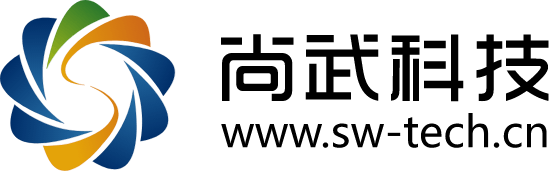
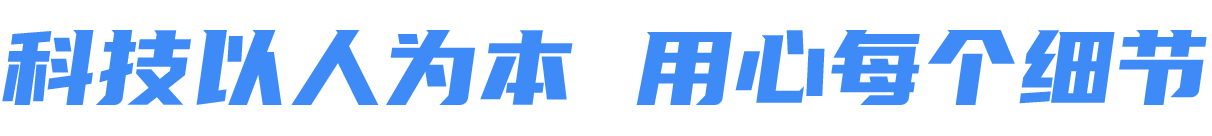




 冀公網安備
冀公網安備